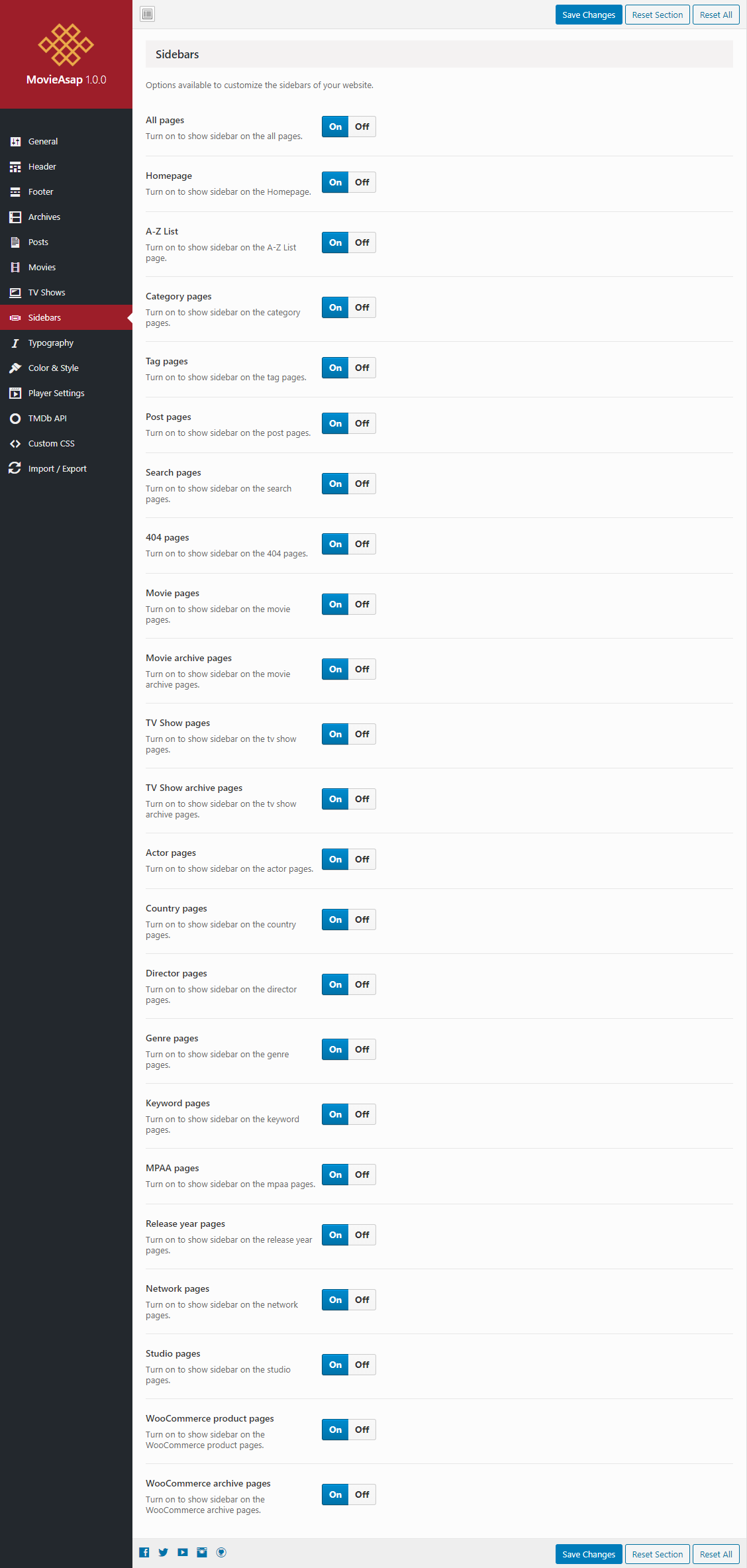Please go to MovieAsap => Theme Options. This panel contains theme options which are global and can be set without previewer.
All pages: Turn on to show sidebar on the all pages.
Homepage: Turn on to show sidebar on the homepage.
Category pages: Turn on to show sidebar on the category pages.
Tag pages: Turn on to show sidebar on the tag pages.
Post pages: Turn on to show sidebar on the post pages.
Search pages: Turn on to show sidebar on the search pages.
404 pages: Turn on to show sidebar on the 404 pages.
Movie pages: Turn on to show sidebar on the movie pages.
Movie archive pages: Turn on to show sidebar on the movie archive pages.
TV Show pages: Turn on to show sidebar on the tv show pages.
TV Show archive pages: Turn on to show sidebar on the tv show archive pages.
Actor pages: Turn on to show sidebar on the actor pages.
Country pages: Turn on to show sidebar on the country pages.
Director pages: Turn on to show sidebar on the director pages.
Genre pages: Turn on to show sidebar on the genre pages.
Keyword pages: Turn on to show sidebar on the keyword pages.
MPAA pages: Turn on to show sidebar on the mpaa pages.
Release year pages: Turn on to show sidebar on the release year pages.
Network pages: Turn on to show sidebar on the network pages.
Studio pages: Turn on to show sidebar on the studio pages.
Happy using MovieAsap!