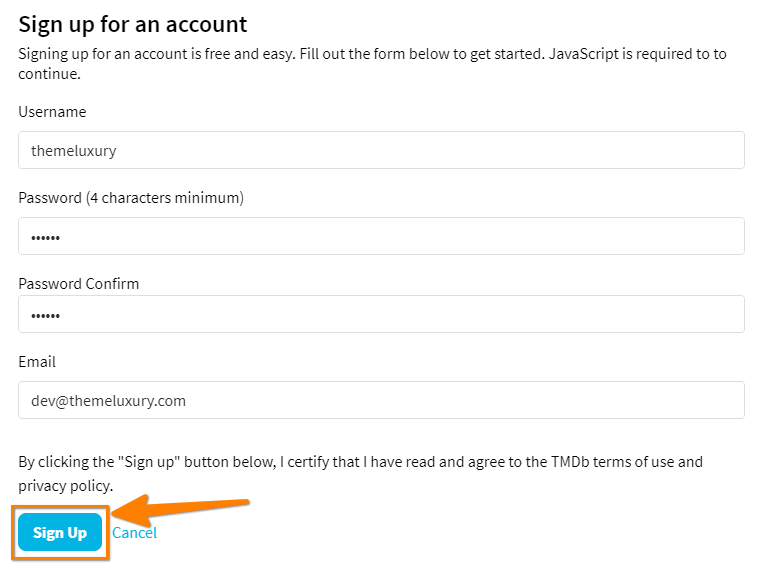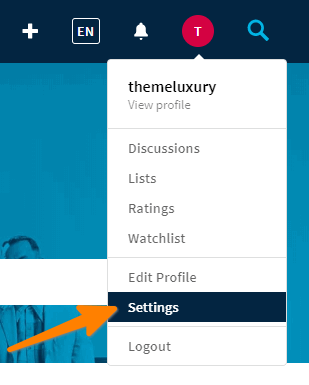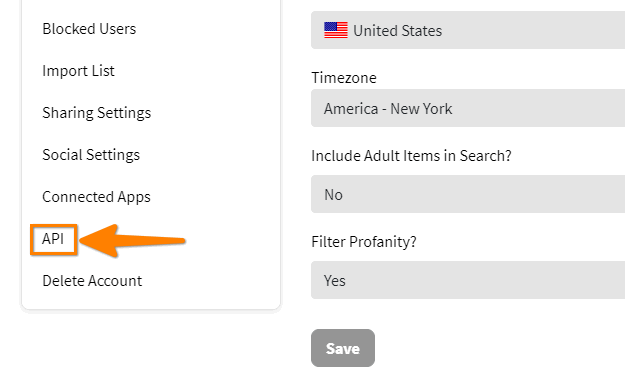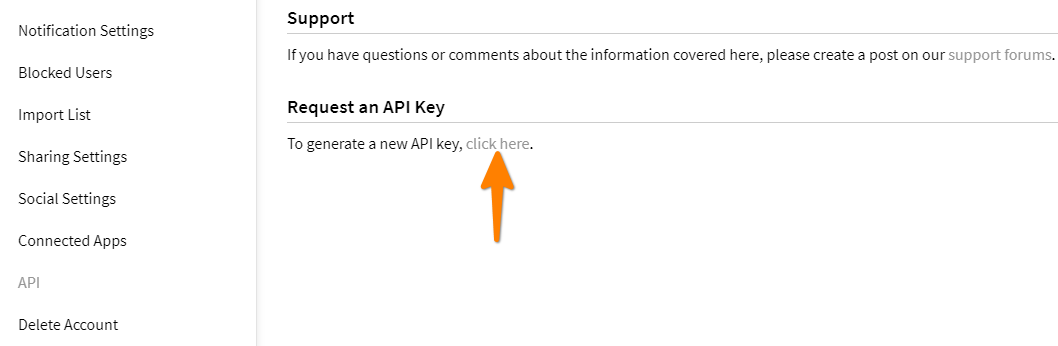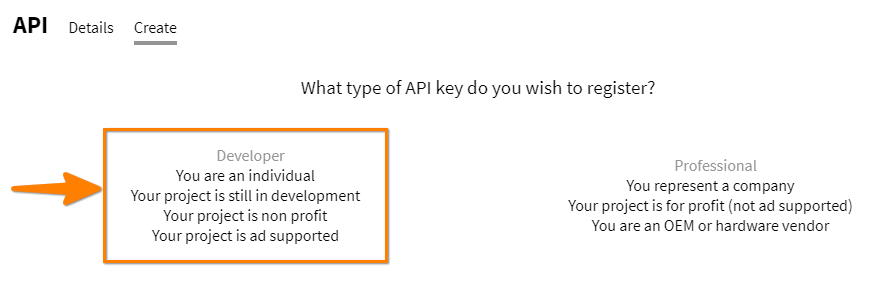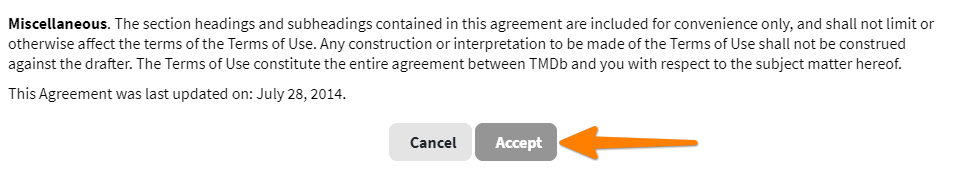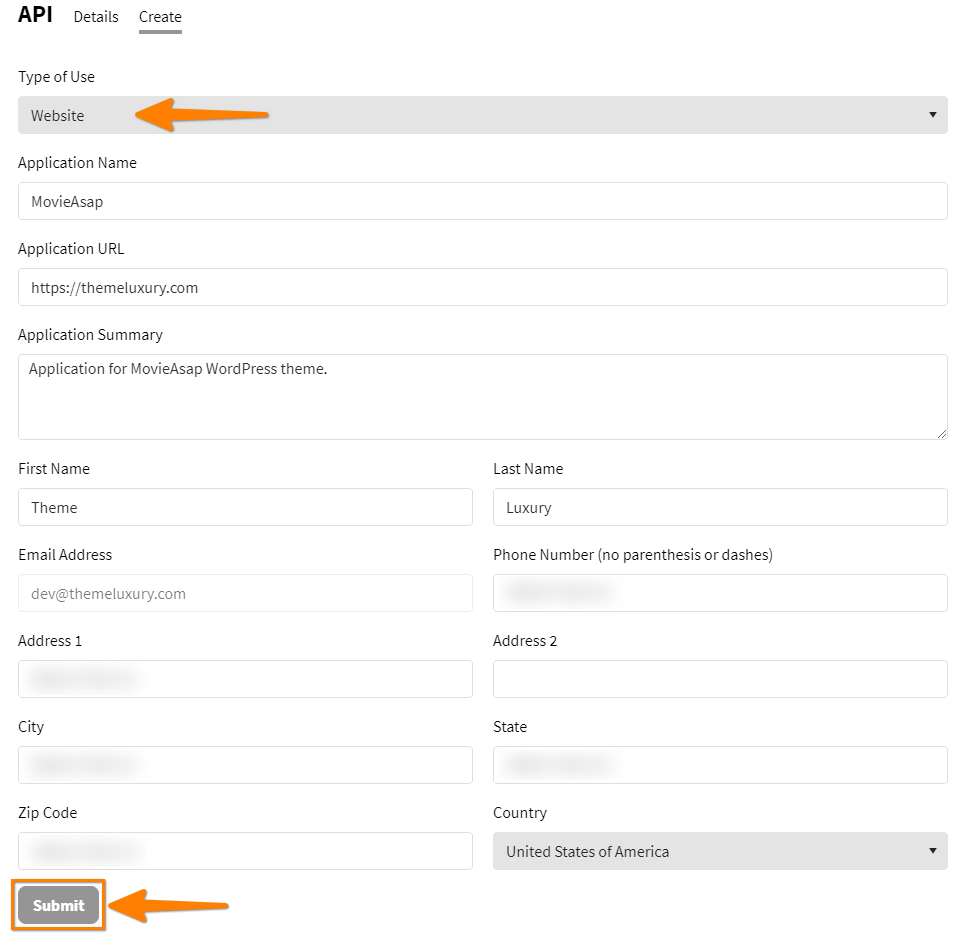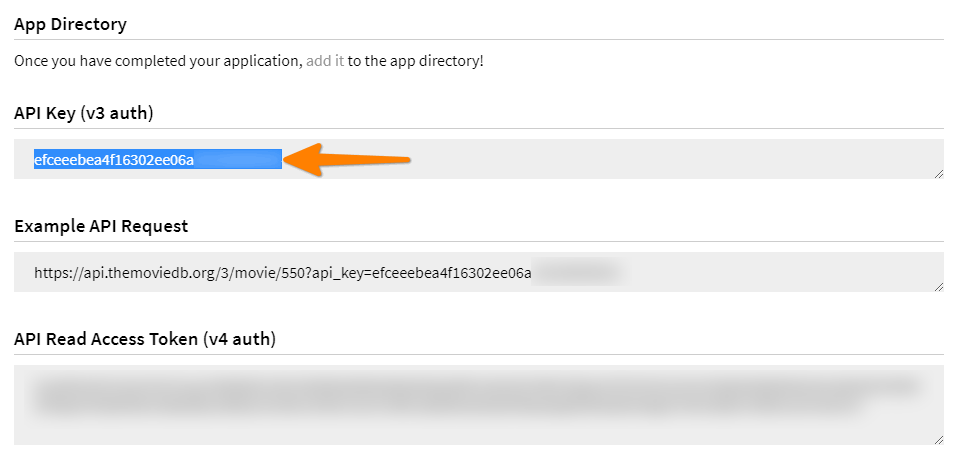TMDb or Themoviedb is a popular, user editable database for movies and TV shows. You can discover millions of movies and TV shows at here for free. In this article, I will show you how to get a TMDb API Key to use for MovieAsap theme.
Step 1: Go to TMDb website, click Join TMDb.
Step 2: Enter your account registration information then click Sign Up.
Step 3: While you’re creating your account, you’ll get an email from TMDb. Open the email and find the verification link. After that, click on your avatar or initials in the main navigation, click the Settings link.
Step 4: Click API tab on the left sidebar.
Step 5: On the API page => at Request an API Key => just click here.
Step 6: Select Developer type.
Step 7: click Accept to continue.
Step 8: Select Type of use is Website. Then, Complete your application information. After that, click Submit.
Step 9: After that, you will see API Key (v3 auth) on the API tab. Just copy it and put this key into Theme Options.
Happy using MovieAsap!