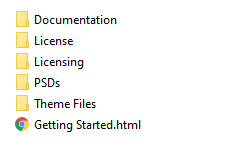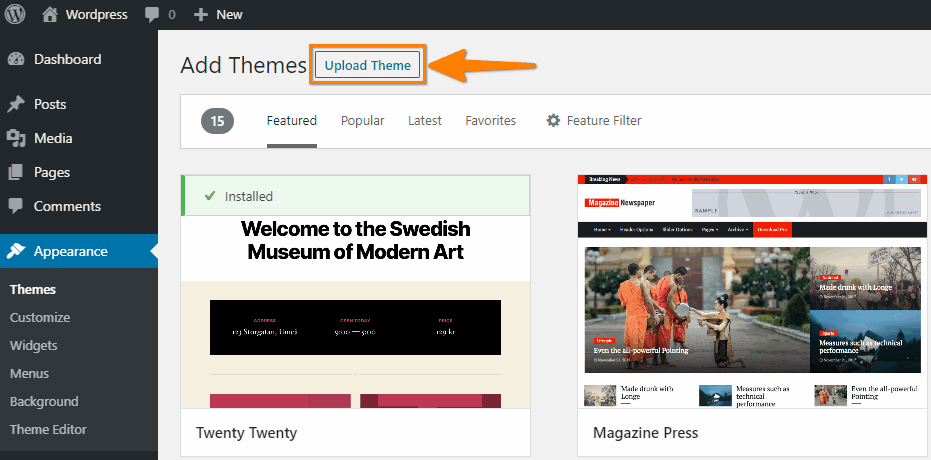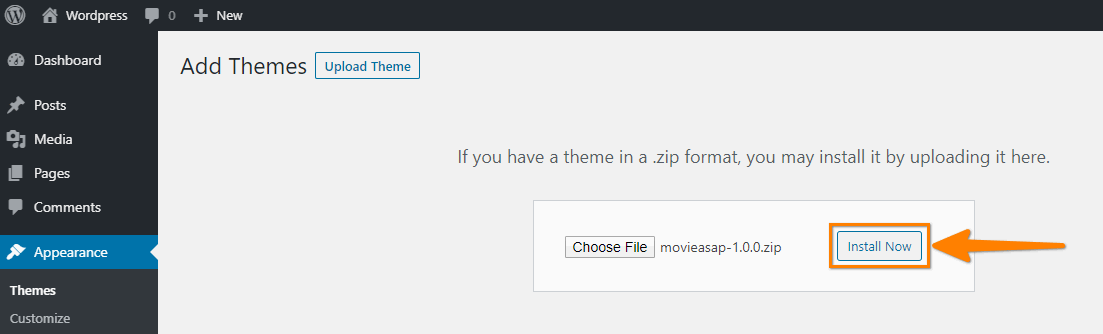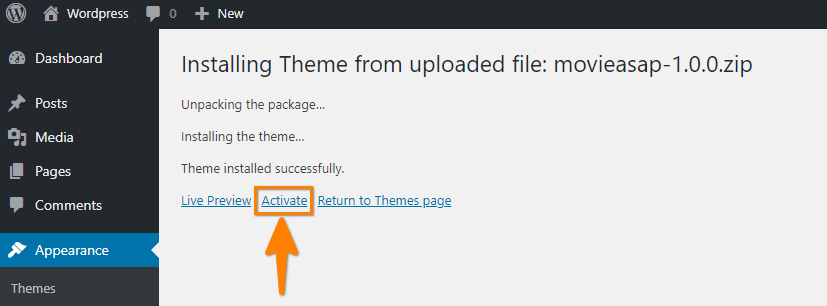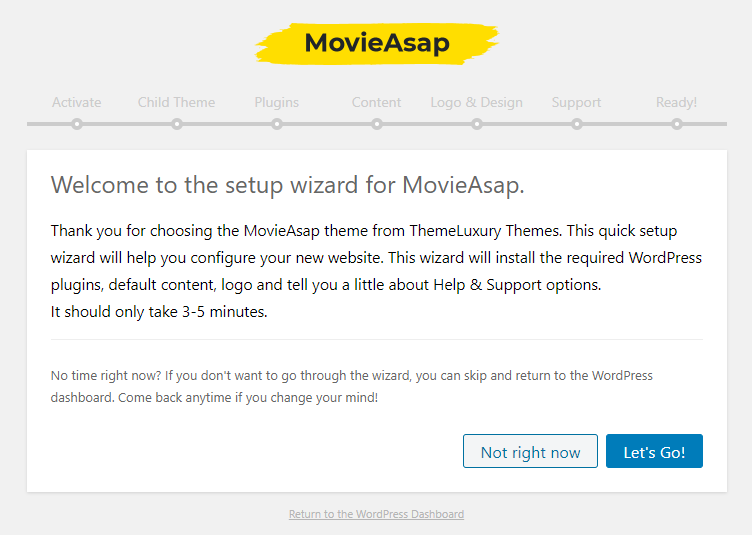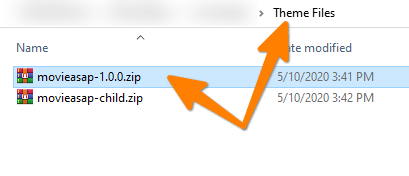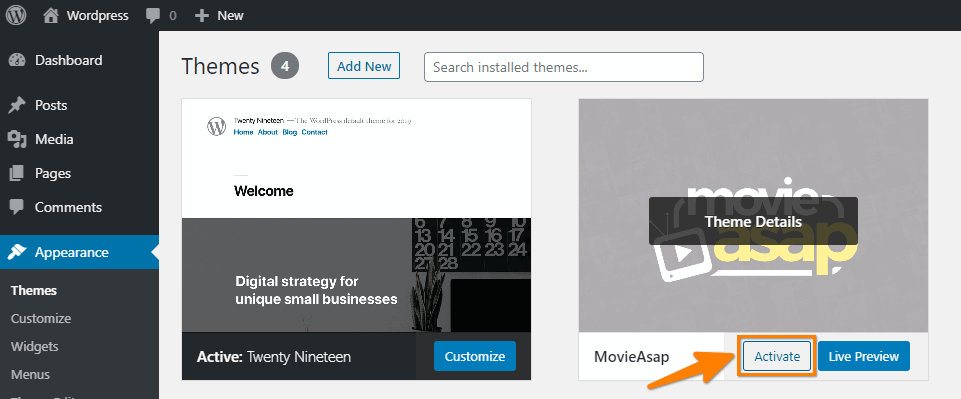From your account, you can download the entire package of MovieAsap theme. The theme package is a zip file including the following structures:
- Documentation: Instructions for using MovieAsap theme.
- License: Various license files used by the theme.
- Licensing: General license information.
- PSDs: Design files of the theme.
- Theme Files: Contains theme and child theme.
- Getting Started.html: Redirect to the documentation page.
Install Theme via WordPress Admin Dashboard
Step 1: on the Admin Dashboard, go to Appearances => Themes => Add New button, click on Upload Theme button at the top of the page.
Step 2: Click on Choose File to choose movieasap-x.x.x.zip file from your local computer (the zip file is inside Theme files folder you have downloaded from ThemeLuxury Account Page). Press Install Now button to install theme.
Step 3: Wait for few seconds, the theme will be uploaded and extracted automatically by WordPress. After this process complete, you only need to press on Activate link under the message for successful installed theme.
After activate theme, you will see Setup Wizard page. You can follow the steps to setup your site content – such as plugins, logo, child theme setup and demo content etc, all steps have enough description for you.
Install Theme via FTP Client
Step 1: Connect to your FTP server and navigate to the folder where your WordPress is installed. Then, go to wp-content/themes/ and upload movieasap-x.x.x.zip file (the zip file is inside Theme files folder you have downloaded from https://themeluxury.com/my-account/downloads/).
Step 2: Extract the files from the zipped theme available in the package downloaded. Then open WordPress Admin Dashboard , go to Appearance => Themes and click on Activate button to activate theme.
Step 3: After activate theme, you will see Setup Wizard page. You can follow the steps to setup theme and demo content properly, all steps have enough description for you.
Happy using MovieAsap!