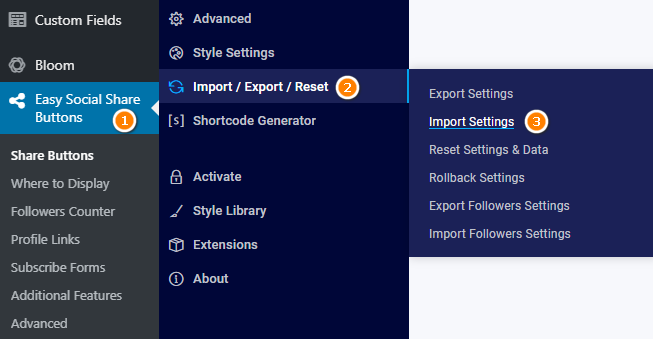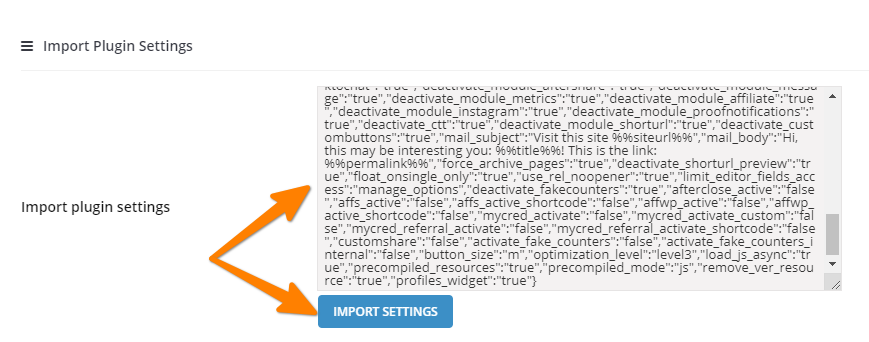Easy Social Share Buttons for WordPress is the first true all in one social media plugin for WordPress, including social share buttons, social followers counter, social profile links, click to tweet, Pinnable images, after share events, subscribe forms, Instagram feed, social proof notifications and much more.
In this post, we will show you how to configure Social Share like our demo.
Step 1: Go to your WordPress Admin Dashboard and navigate to Easy Social Share Buttons => Import / Export / Reset => Import Settings.
Step 2: Copy and Paste the code below into text box. Then click Import Settings.
{"afterclose_type":"follow","afterclose_like_cols":"onecol","aftershare_optin_design":"design1","networks":["facebook","twitter","pinterest","linkedin"],"more_button_func":"1","share_button_func":"1","share_button_counter":"hidden","twitter_message_optimize_method":"1","subscribe_function":"form","subscribe_optin_design":"design1","subscribe_optin_design_popup":"design1","mail_function":"form","mail_function_security":"level1","flattr_lang":"sq_AL","style":"22","button_style":"button","counter_pos":"hidden","total_counter_pos":"hidden","fullwidth_align":"left","fullwidth_share_buttons_columns":"1","counter_mode":"360","counter_recover_mode":"unchanged","counter_recover_protocol":"unchanged","counter_recover_prefixdomain":"unchanged","twitter_counters":"self","force_counters_admin_type":"wp","esml_history":"1","esml_access":"manage_options","ga_tracking_mode":"simple","pinterest_template":"32","pinterest_button_style":"button","pinterest_position":"top-left","pinsc_template":"32","pinsc_button_style":"button","pinsc_position":"top-left","sso_imagesize":"true","twitter_card_type":"summary","twitter_shareshort":"true","shorturl_type":"wp","shorturl_bitlyapi_version":"previous","affwp_active_mode":"id","user_network_name_facebook":"Facebook","user_network_name_twitter":"Twitter","user_network_name_google":"Google+","user_network_name_pinterest":"Pinterest","user_network_name_linkedin":"LinkedIn","topbar_contentarea_pos":"left","bottombar_contentarea_pos":"left","flyin_position":"right","sis_network_order":["facebook","twitter","google","linkedin","pinterest","tumblr","reddit","digg","delicious","vkontakte","odnoklassniki"],"sis_position":"top-left","sis_style":"tiny","sis_orientation":"horizontal","heroshare_second_type":"top","postbar_button_style":"recommended","postbar_counter_pos":"hidden","point_position":"bottomright","point_open_auto":"no","point_style":"simple","point_shape":"round","point_button_style":"recommended","point_template":"6","point_counter_pos":"inside","mobile_sharebuttonsbar_count":"1","sharebar_counter_pos":"inside","sharebar_total_counter_pos":"before","sharepoint_counter_pos":"inside","sharepoint_total_counter_pos":"before","display_in_types":["post","movie","tvshow"],"display_excerpt_pos":"top","content_position":"content_top","subscribe_connector":"mailchimp","subscribe_css_always":"true","use_minified_css":"true","use_minified_js":"true","apply_clean_buttons_method":"default","essb_access":"manage_options","turnoff_essb_advanced_box":"true","essb_advanced_token":"276e93b0d9","_wp_http_referer":"\/work\/essb4\/wp-admin\/admin-ajax.php?settings=features&action=essb_advanced_options&cmd=get&essb_advancedoptions_token=db58d19dd4","deactivate_module_customshare":"true","deactivate_module_translate":"true","deactivate_module_conversions":"true","deactivate_settings_post_type":"true","deactivate_module_natives":"true","deactivate_module_facebookchat":"true","deactivate_module_skypechat":"true","deactivate_module_clicktochat":"true","deactivate_module_aftershare":"true","deactivate_module_message":"true","deactivate_module_metrics":"true","deactivate_module_affiliate":"true","deactivate_module_instagram":"true","deactivate_module_proofnotifications":"true","deactivate_ctt":"true","deactivate_module_shorturl":"true","deactivate_custombuttons":"true","mail_subject":"Visit this site %%siteurl%%","mail_body":"Hi, this may be interesting you: %%title%%! This is the link: %%permalink%%","force_archive_pages":"true","deactivate_shorturl_preview":"true","float_onsingle_only":"true","use_rel_noopener":"true","limit_editor_fields_access":"manage_options","deactivate_fakecounters":"true","afterclose_active":"false","affs_active":"false","affs_active_shortcode":"false","affwp_active":"false","affwp_active_shortcode":"false","mycred_activate":"false","mycred_activate_custom":"false","mycred_referral_activate":"false","mycred_referral_activate_shortcode":"false","customshare":"false","activate_fake_counters":"false","activate_fake_counters_internal":"false","button_size":"m","optimization_level":"level3","load_js_async":"true","precompiled_resources":"true","precompiled_mode":"js","remove_ver_resource":"true","profiles_widget":"true"}That’s all. Happy using MovieAsap!