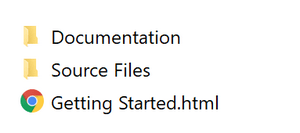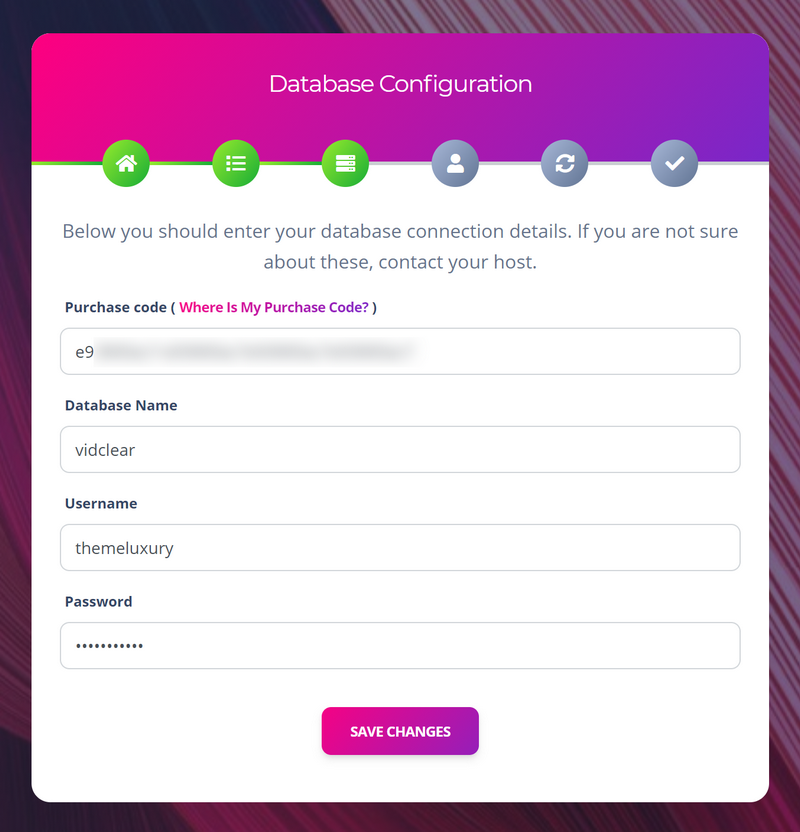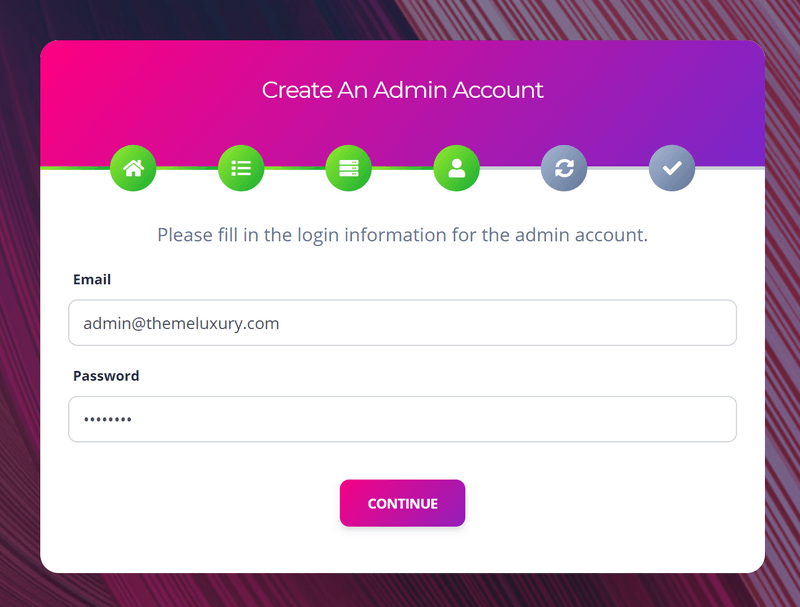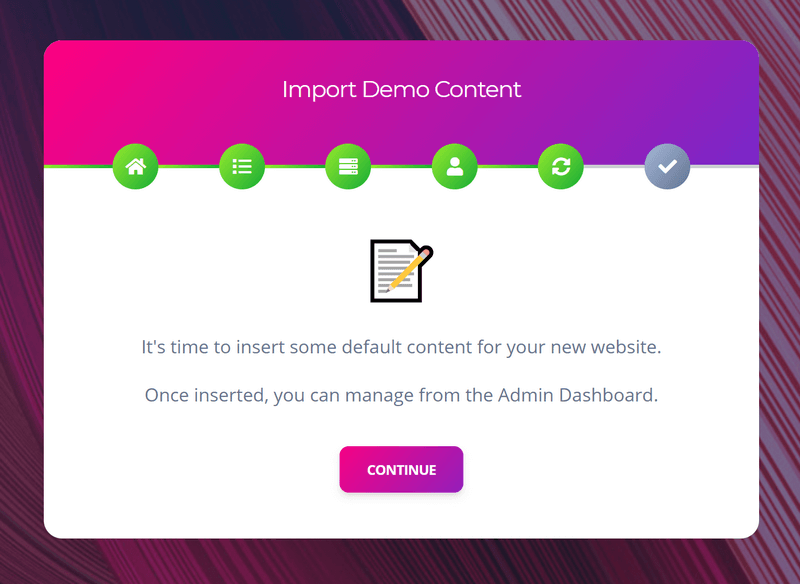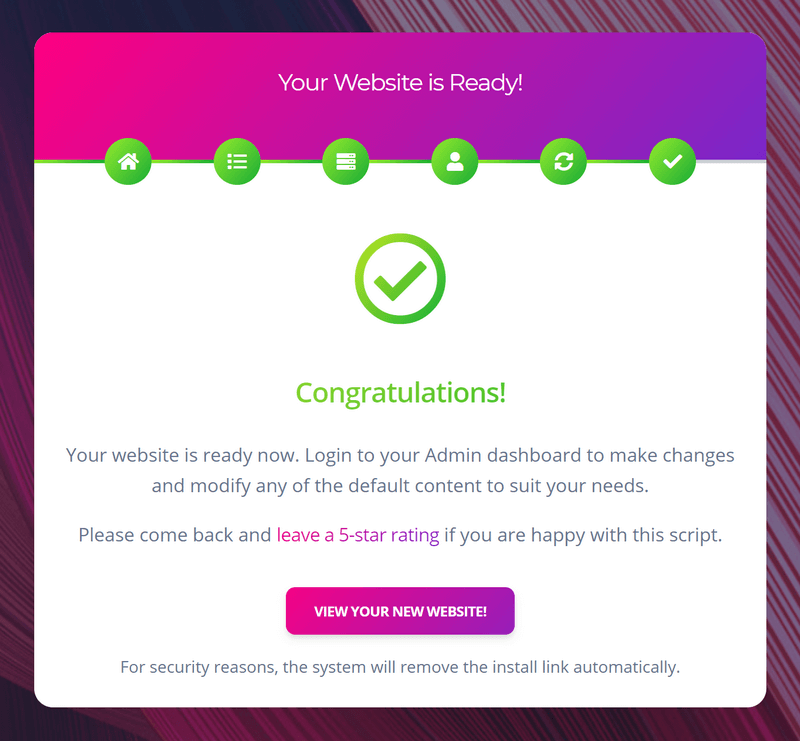This video will show you step by step installing VidClear Video Downloader Script.
https://www.youtube.com/watch?v=evGaGrlp-c4
From your account, you can download the entire package of the VidClear script. The script package is a zip file including the following structures:
- Documentation: Instructions for using VidClear script.
- Theme Files: Contains source code.
- Getting Started.html: Redirect to the documentation page.
Install The Script
If you are using nginx. Please add this line to the config file before installing:
location / {
try_files $uri $uri/ /index.php?$query_string;
}
Step 1: Upload the vidclear.zip file to the Host or VPS, then access the installation path: yourdomain.com/install, and click on Lets’s Go.
Step 2: At this step, the system will check if your server is compatible with running this script. If your server passes, click on Continue.
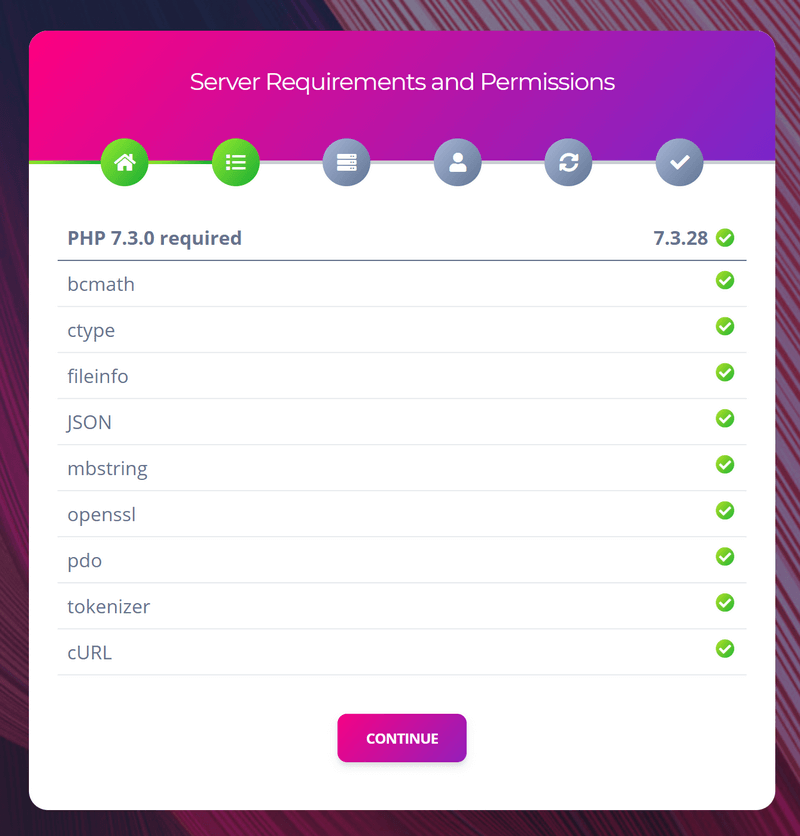
Step 3: Configure the database and envato token. Then Save Changes, and Continue.
Step 4: Create an admin account.
Step 5: Import demo content.
Step 6: Your website is ready.
Happy using VidClear!