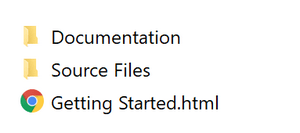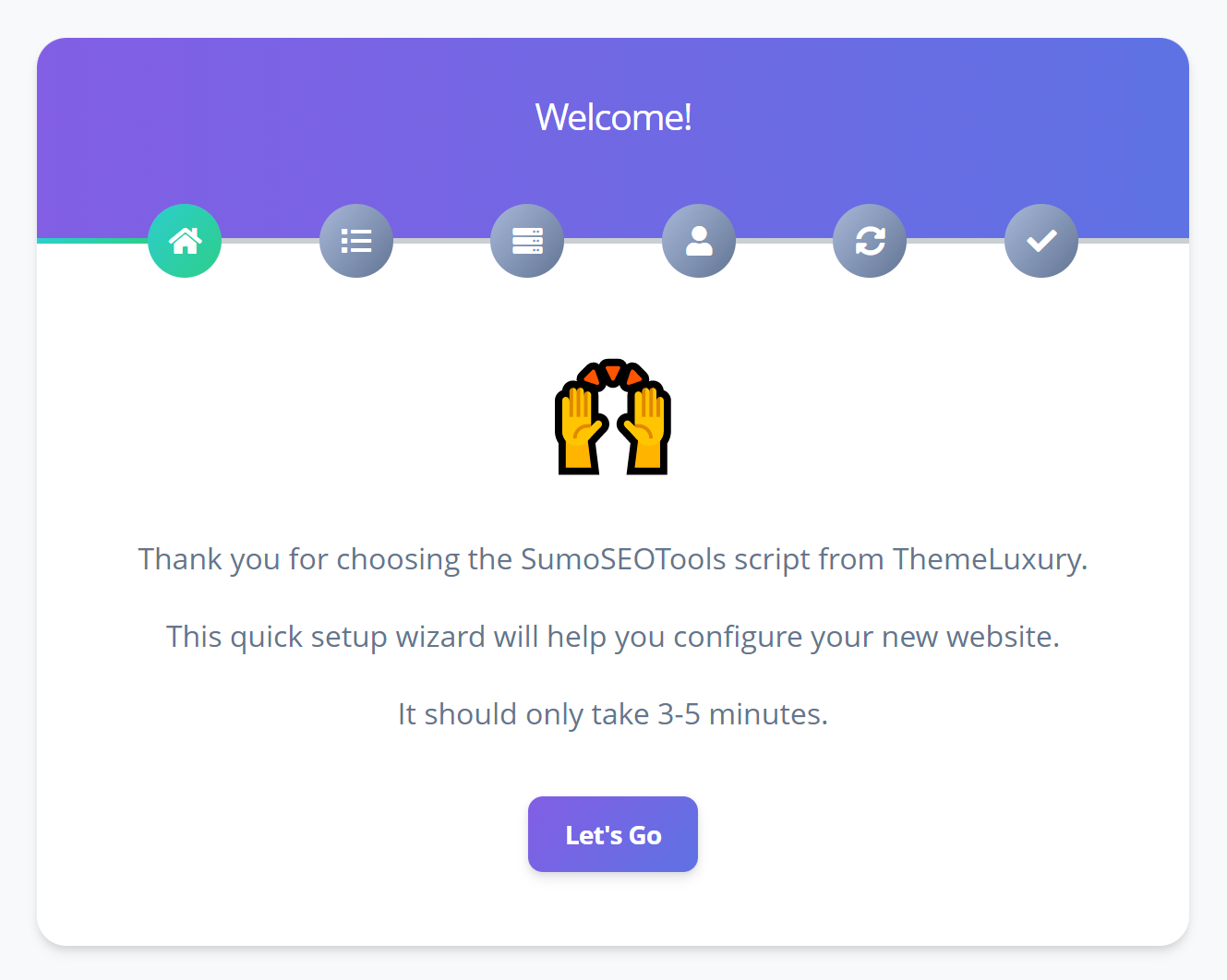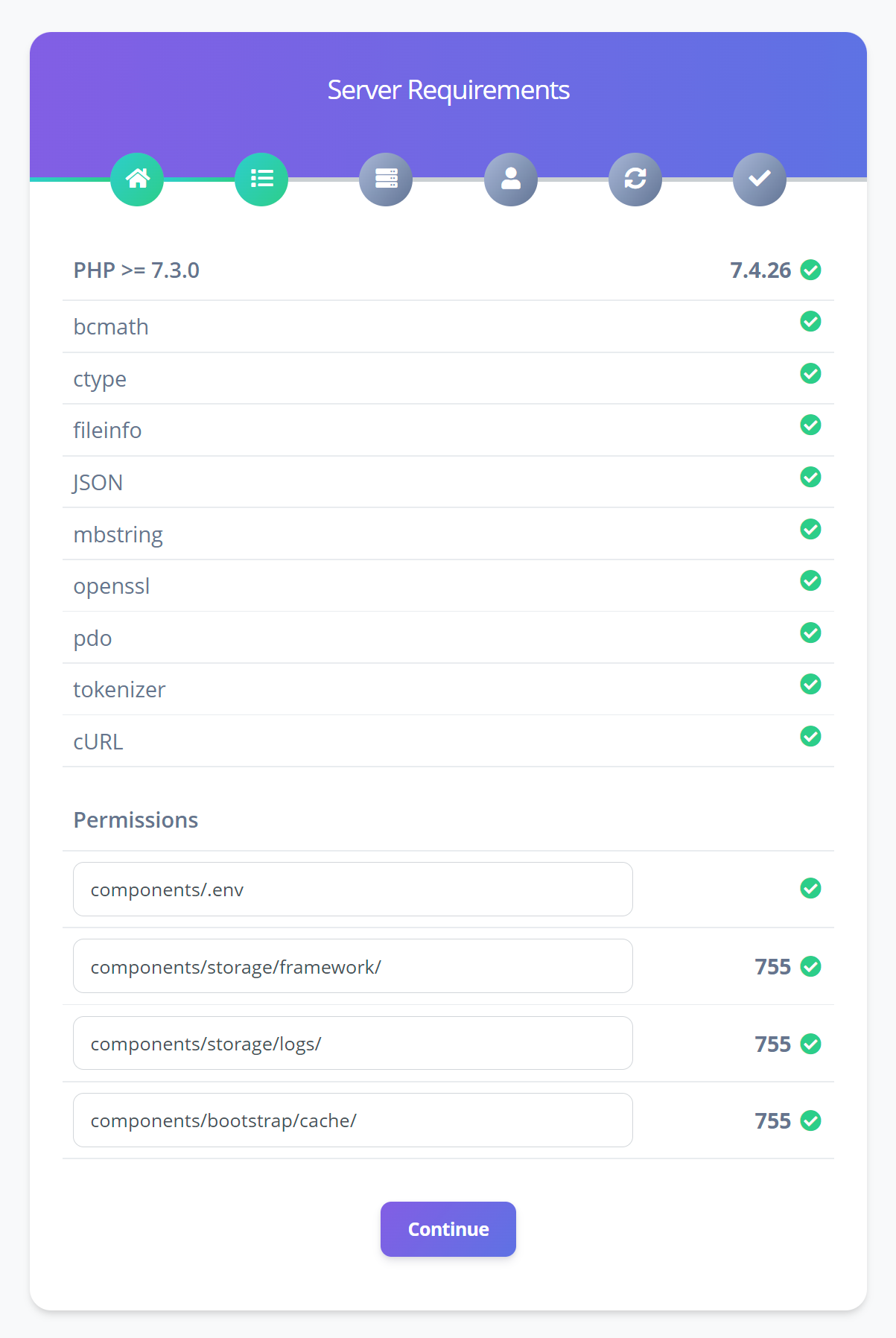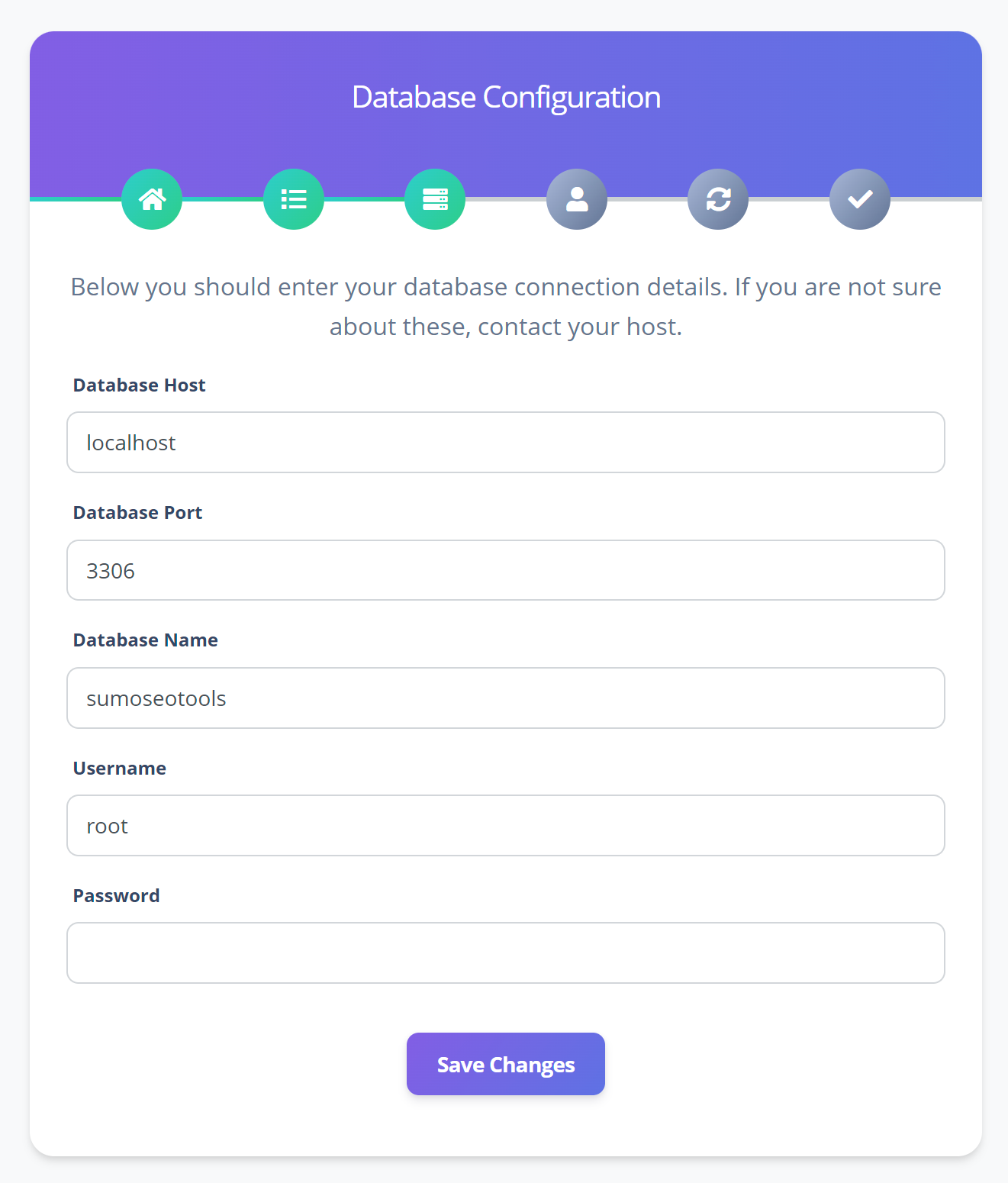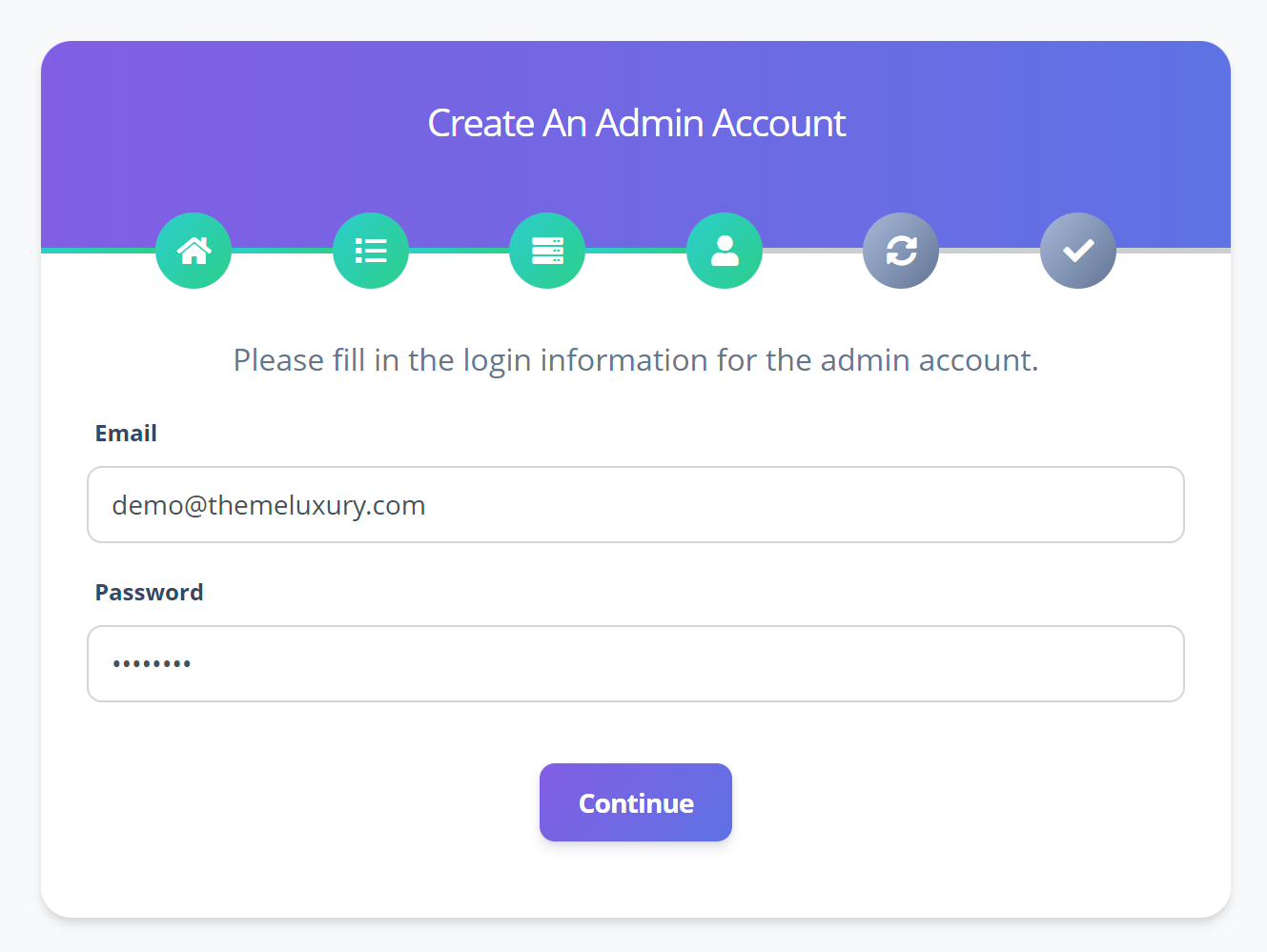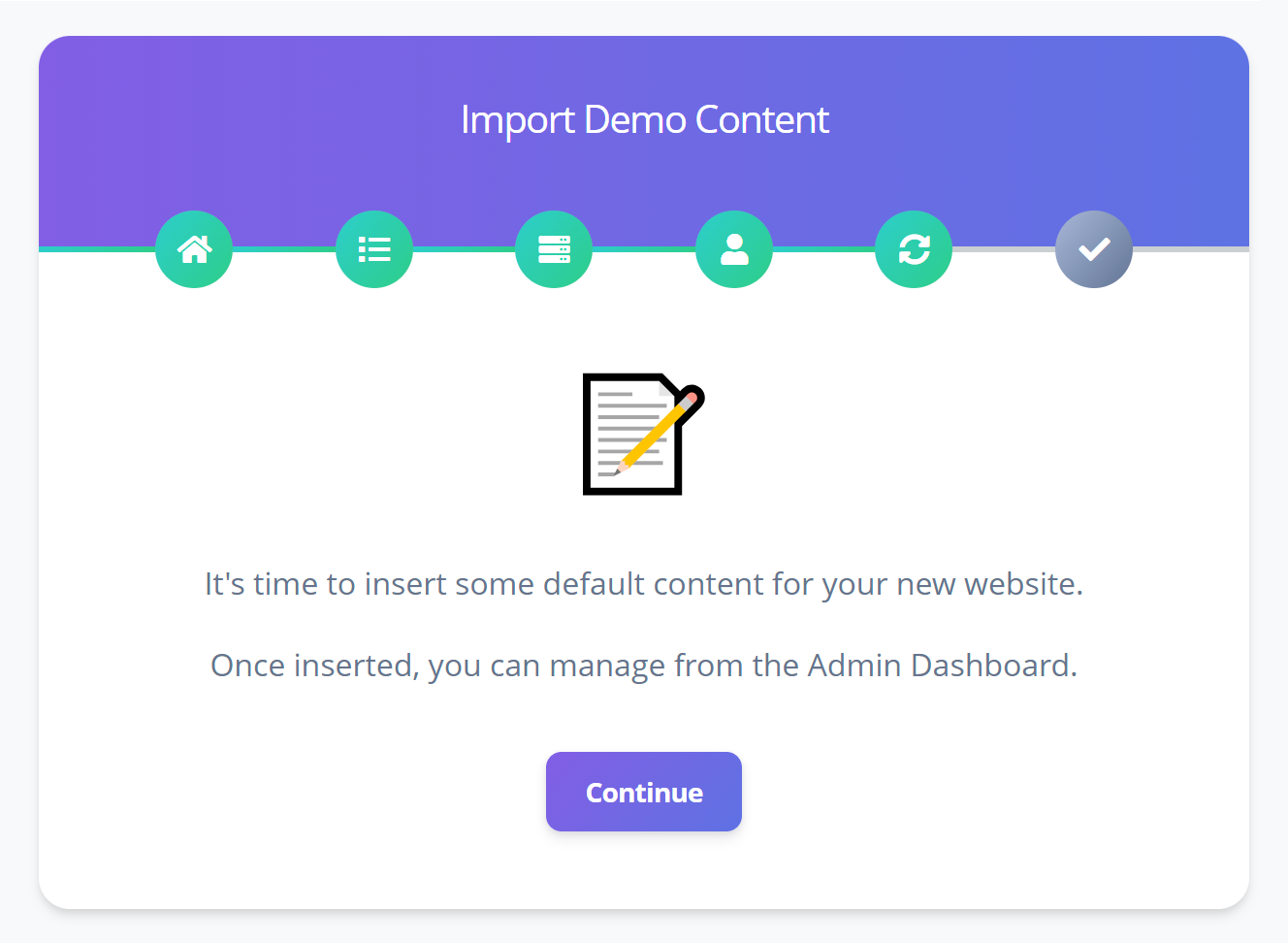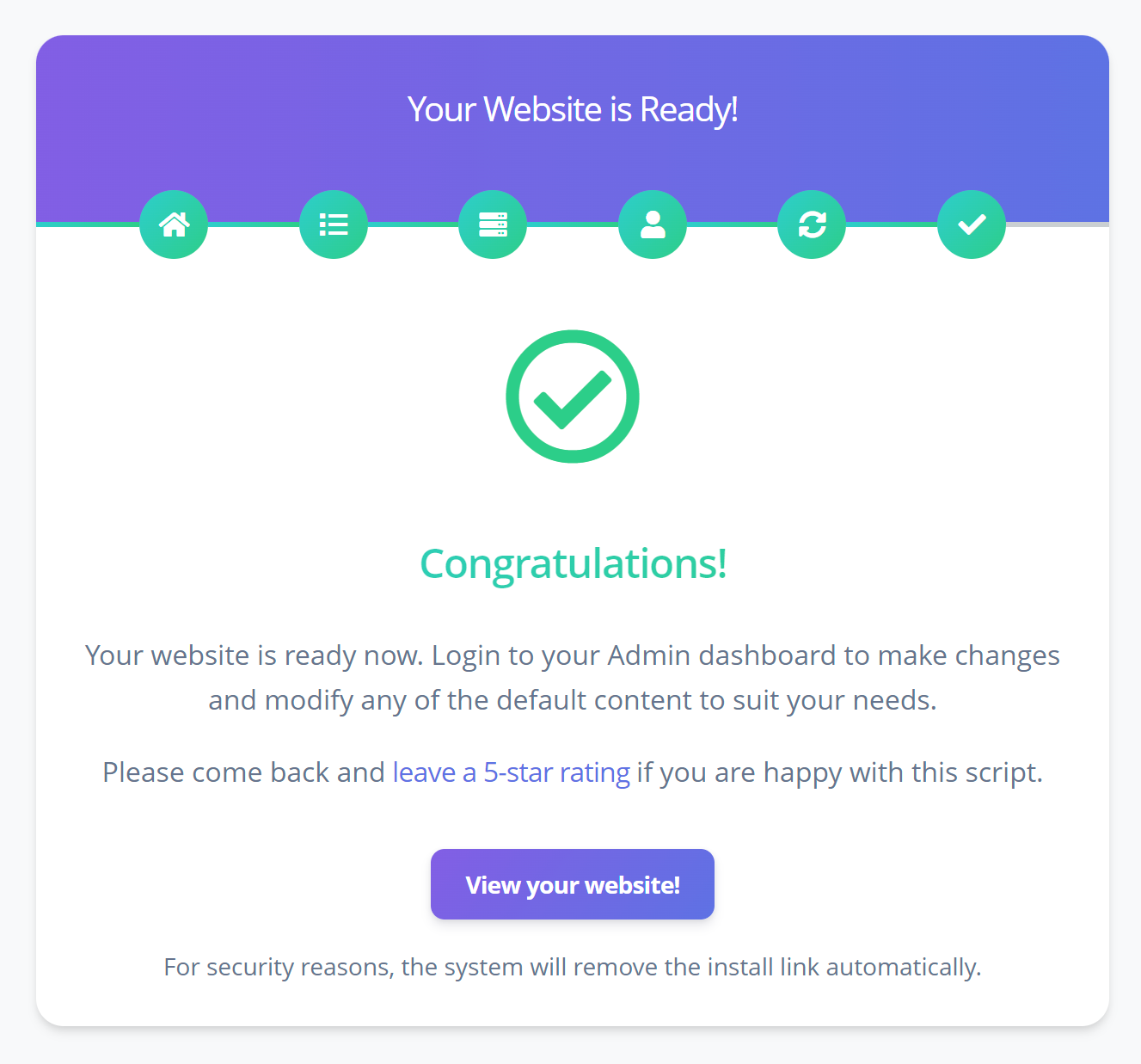From your account, you can download the entire package of the SumoSEOTools script. The script package is a zip file including the following structures:
- Documentation: Instructions for using SumoSEOTools script.
- Theme Files: Contains source code.
- Getting Started.html: Redirect to the documentation page.
Install script on Shared Hosting
Install script on VPS / Server
1. Install aaPanel
This video will show you how to install a complete Web Server using aaPanel – Free and Open source Hosting Control Panel.
This panel supports both CentOS and Ubuntu. However, aaPanel is developed based on CentOS, we recommend using CentOS to install it and preferably CentOS 7.
2. Install SumoSEOTools script on aaPanel
If you are using nginx. Please add this line to the config file before installing:
location / {
try_files $uri $uri/ /index.php?$query_string;
}
Step 1: Upload the sumoseotools-1.0.0.zip file to the Host or VPS, then extract. After that, access the installation path: yourdomain.com/install, and click on Lets’s Go.
Step 2: At this step, the system will check if your server is compatible with running this script. If your server passes, click on Continue.
Step 3: Configure the database and Envato purchase code. Then Save Changes, and Continue.
Step 4: Create an admin account.
Step 5: Import demo content.
Step 6: Your website is ready.
Step 7: Let the tools work. You need to add Addons, check out this article for details: How to Add Addons.
Happy using SumoSEOTools!